Sign up for SalesShaper
Click here to sign up from our website.
If you have downloaded our Android app, launch the app, and click the Sign Up for SalesShaper button.
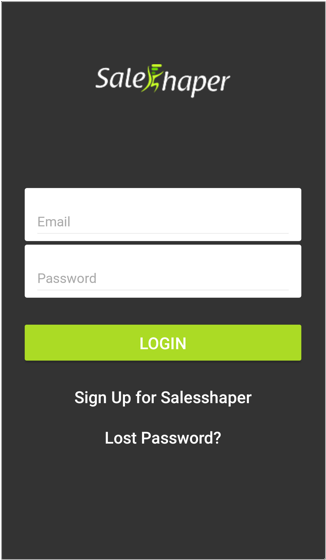
You are required to provide your name, email address and mobile number in the 'Sign Up for SalesShaper' screen.
Once you are done, click the SIGN UP NOW button.
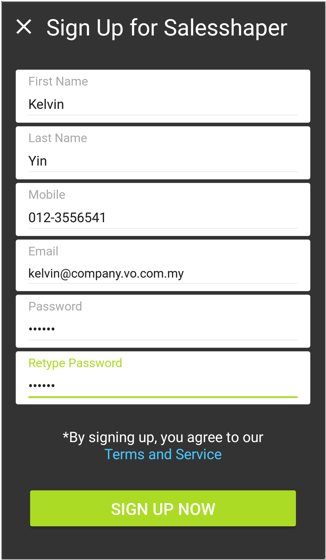
A verification email will be sent to your email address.
Check your Inbox for the email with the subject "SalesShaper Email Verification for your email address" and click on the given link to complete your sign up.
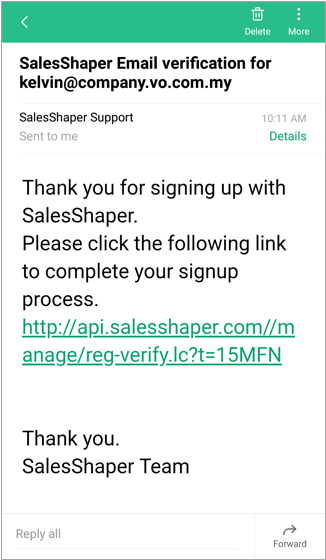
You will see the following similar screen when your email has been verified successfully.

Once you have completed the verification, you can then login to your new SalesShaper account and perform a quick setup.
If the verification email is not showing up in your Inbox, please check your Junk or spam folder. If you did not receive any email after 24 hours, or encountered any issues during email verification, please contact our support team for further assistance.
Did not find an answer to your question? Write to us at support@salesshaper.com