Edit Key Activities Target of User
A Sales Manager or an
Assistant Sales Manager, can edit a user’s lead generation, appointments, visits, quotations and follow-ups target.
To do so, access the user list by clicking on the ![]() icon on top right of the screen and select
Users. Then, follow the steps below:
icon on top right of the screen and select
Users. Then, follow the steps below:
- Click on the specific user from the list.
- On 'View user’, expand Key Activities Amount Target.
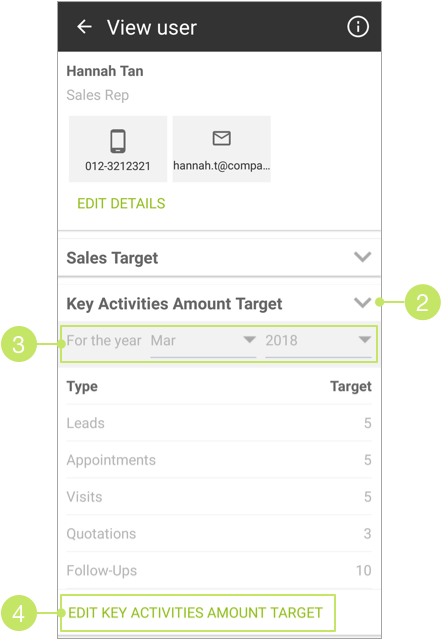
- Select a year from the filter option. For example, if you want to modify target for year 2018, select 2018 from the filter list.
- Then, click on the EDIT KEY ACTIVITIES AMOUNT TARGET button.
- On this screen, make changes to the key activities target from January to December of the selected year.
You can slide the month list from left to right, and tap on a certain month to see the target set for that particular month.
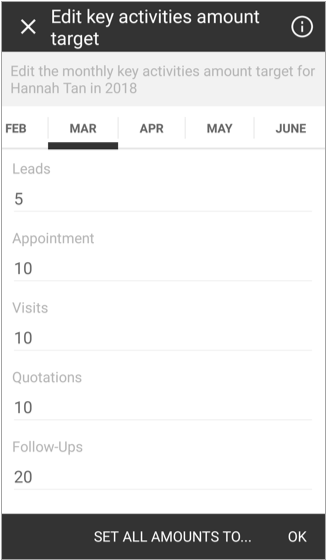
Note:
If you’d like to replace all amounts of all months to a same figure, click the SET ALL AMOUNTS TO... button to do so. You can view the sample steps here. - Once you’re done, click OK to save the changes.
Set All Amounts to Standard Figures
You can change key activities target for all months of the selected year with a set of standard figures. From step 5 above, tap on the SET ALL AMOUNTS TO... button. You’ll see a pop-up screen as follows.
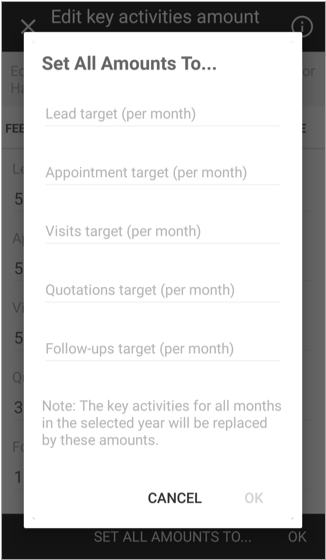
Enter an amount on each of these fields, like the image below.
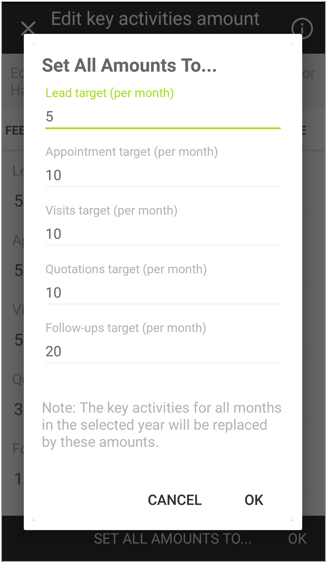
After clicking OK, you will see that the amounts for Leads, Appointments, Visits, Quotations and Follow-ups for all months of the year have been replaced by the figures as entered on the previous pop-up.
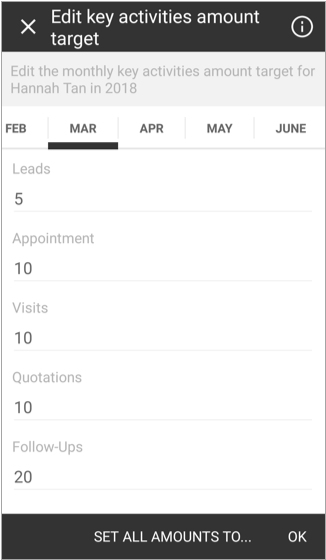
Click OK to save the changes.
If you only want to make changes to one item, for example the visits target, then enter an amount into the "Visits target (per month)" field and leave blank for the rest. Click OK to update the changes. Only this field is updated throughout all months.
Did not find an answer to your question? Write to us at support@salesshaper.com