Edit Product
The Sales Manager or Assistant Sales Manager can edit the list of products or services that the company is selling. To do so:
- Access the products module by clicking
 on top right of the screen and select
Products & Services.
on top right of the screen and select
Products & Services. - Then, click the
 icon of the product you want to edit.
icon of the product you want to edit. - Click EDIT.
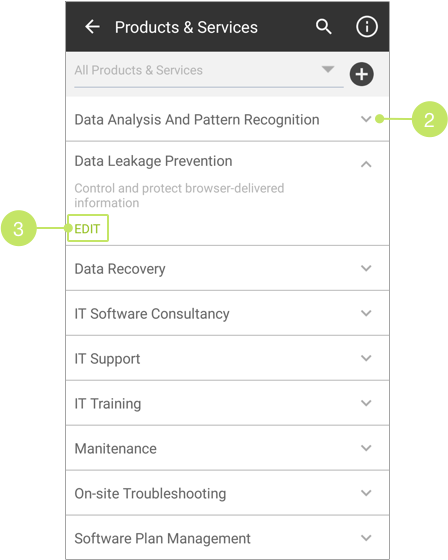
- You can then change the product or service name, and modify its description.
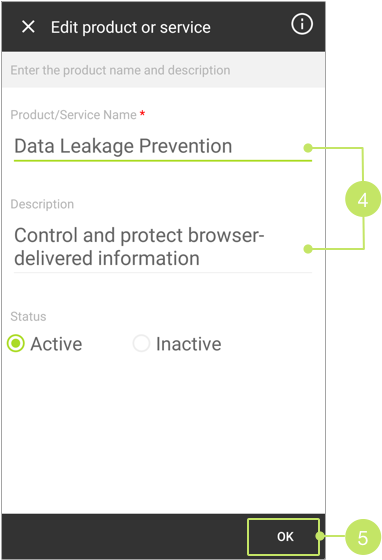
Note:
If you wish to deactivate the product, choose "Inactive" for status. To activate an inactive product, select "Active". - Once the editing is done, click OK to save the changes.
Did not find an answer to your question? Write to us at support@salesshaper.com