Reply Journal
It is easy to reply a journal message. Firstly, go to Deals, and select a deal from the list. Then:
- Expand the Journal section.
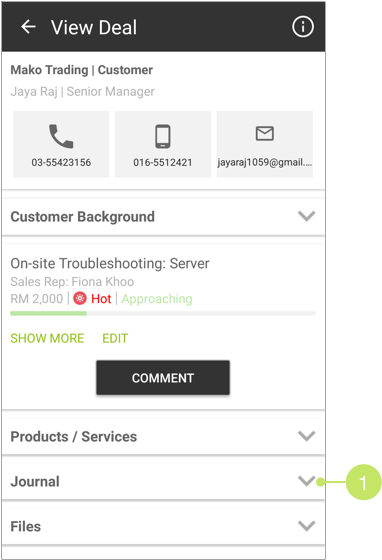
- Look for the journal message you want to reply, and click its REPLY button.
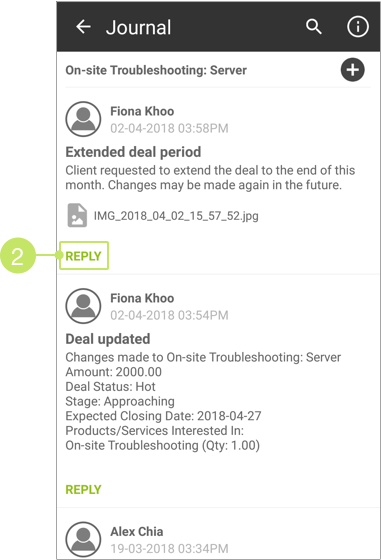
- The original message (that you are replying) will be quoted. You can remove the quoted message by clicking on the X button in the box.
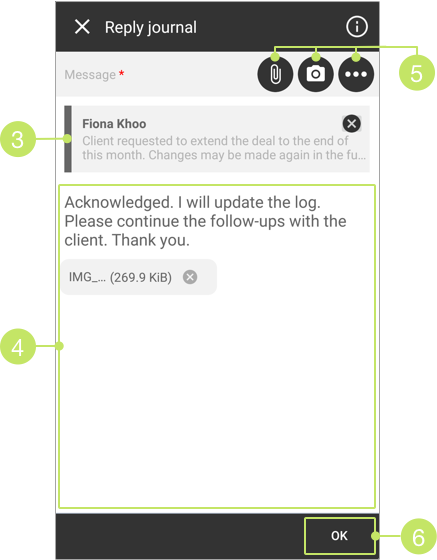
Note:
If you remove the quoted message, it will not appear in the new message in quotes. - Enter a message into the given field.

- You can also upload files by tapping on the upload icons.
- Click OK to post your message.
Did not find an answer to your question? Write to us at support@salesshaper.com