Reset Password
If you lost or forgot your password, you can reset it from here, or follow the steps below to reset your SalesShaper password.
- Click LOGIN at the home page SaleShaper.
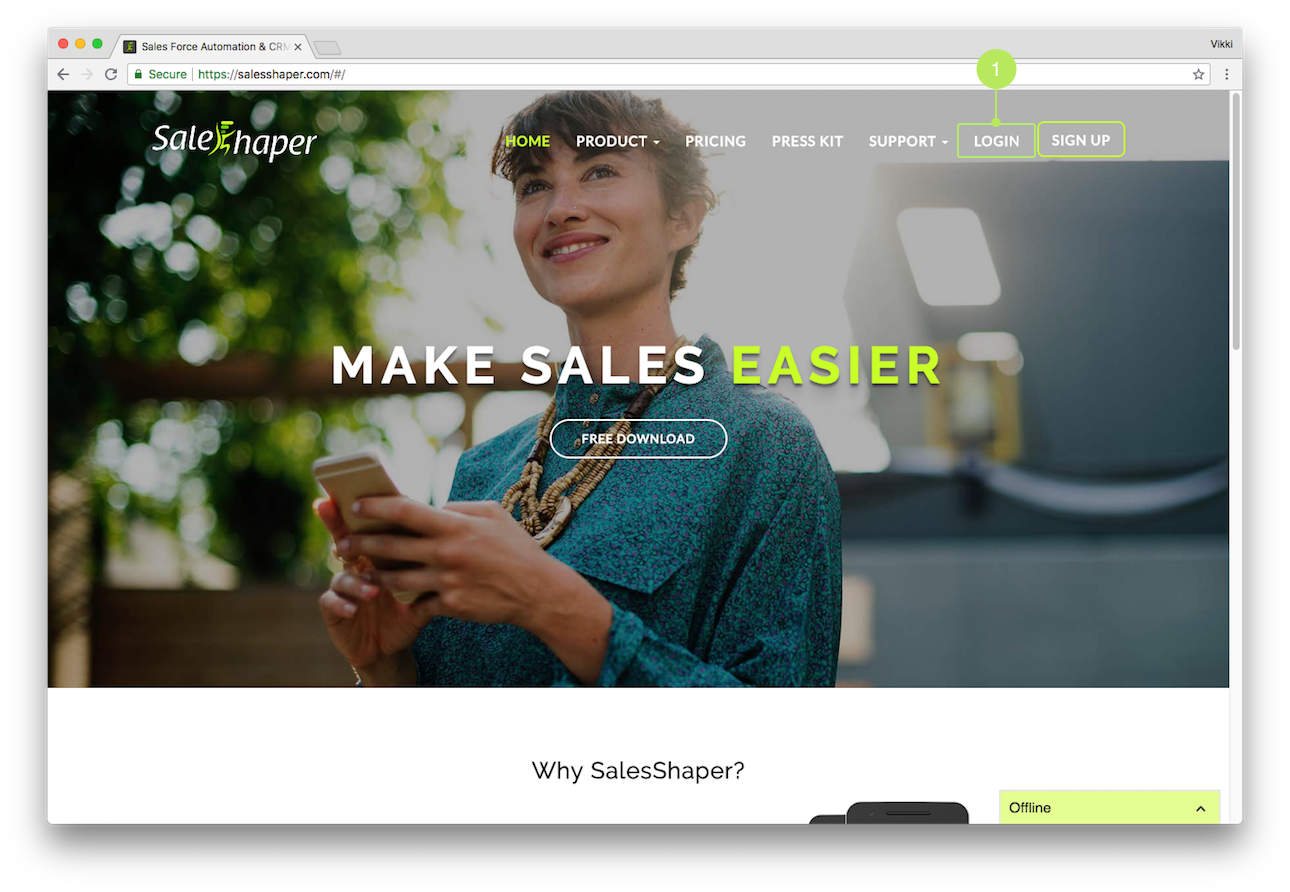
- Click Forgot Password? at the bottom of SalesShaper login box.
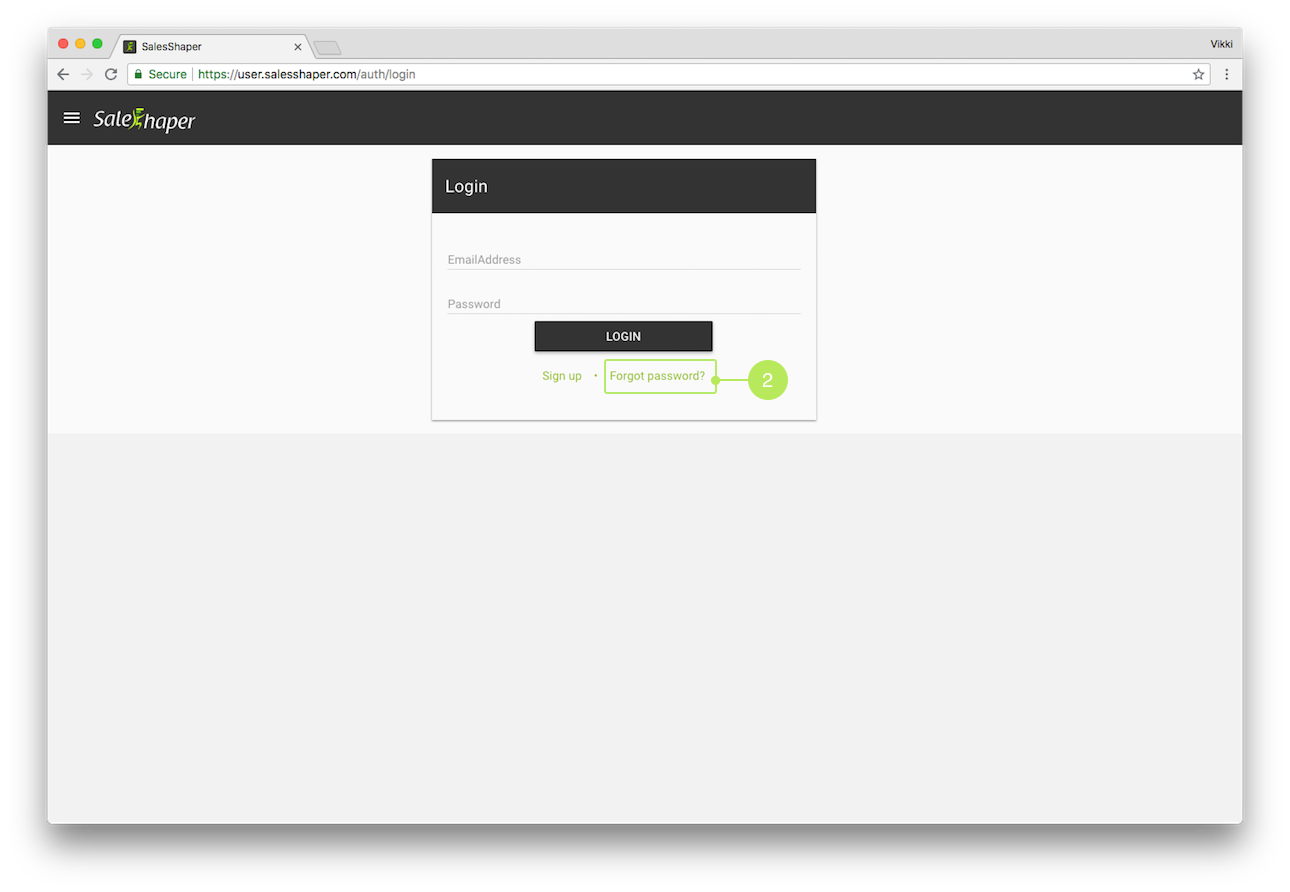
- Enter your email address into the given field, and click Reset Password.
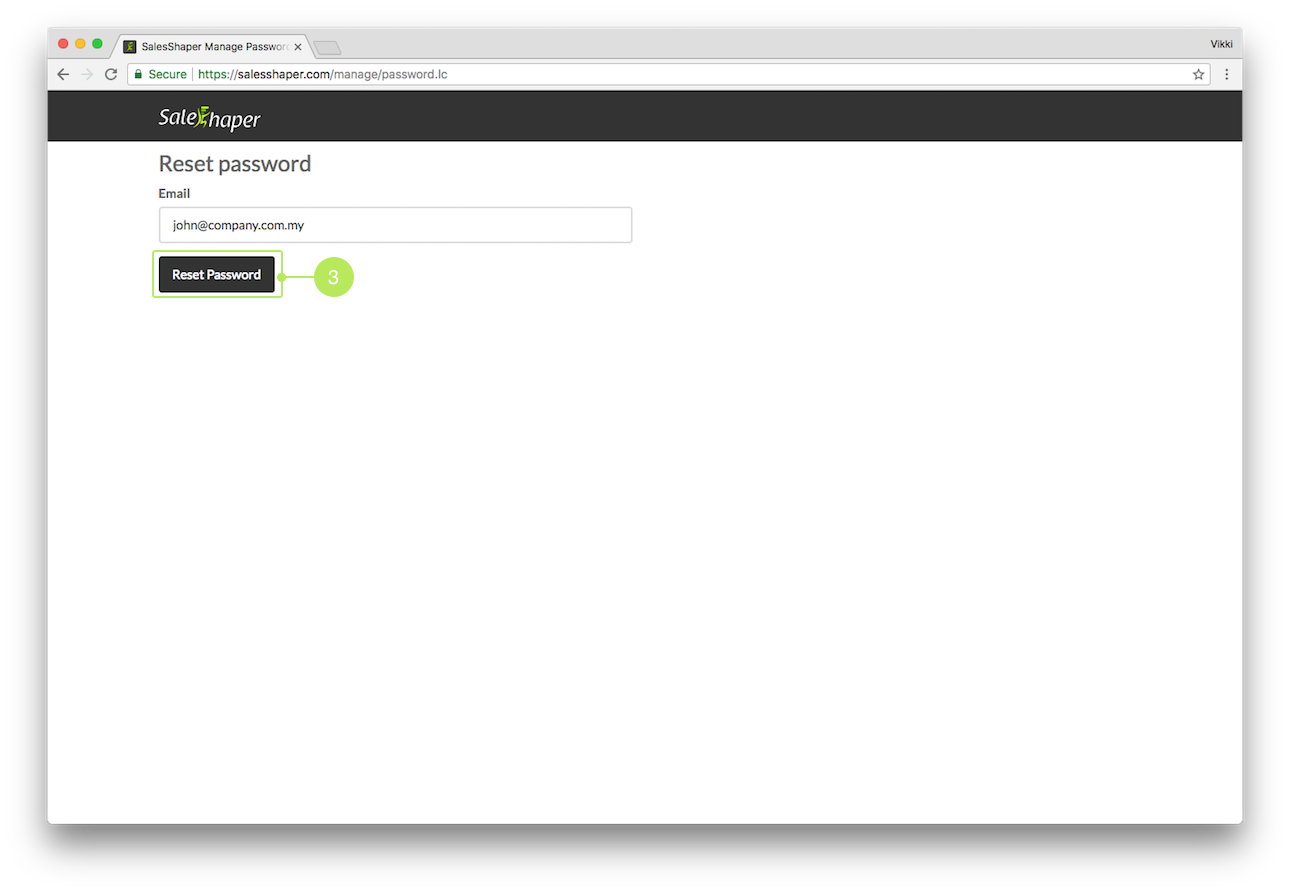
- You will get the following message after performing the above actions.
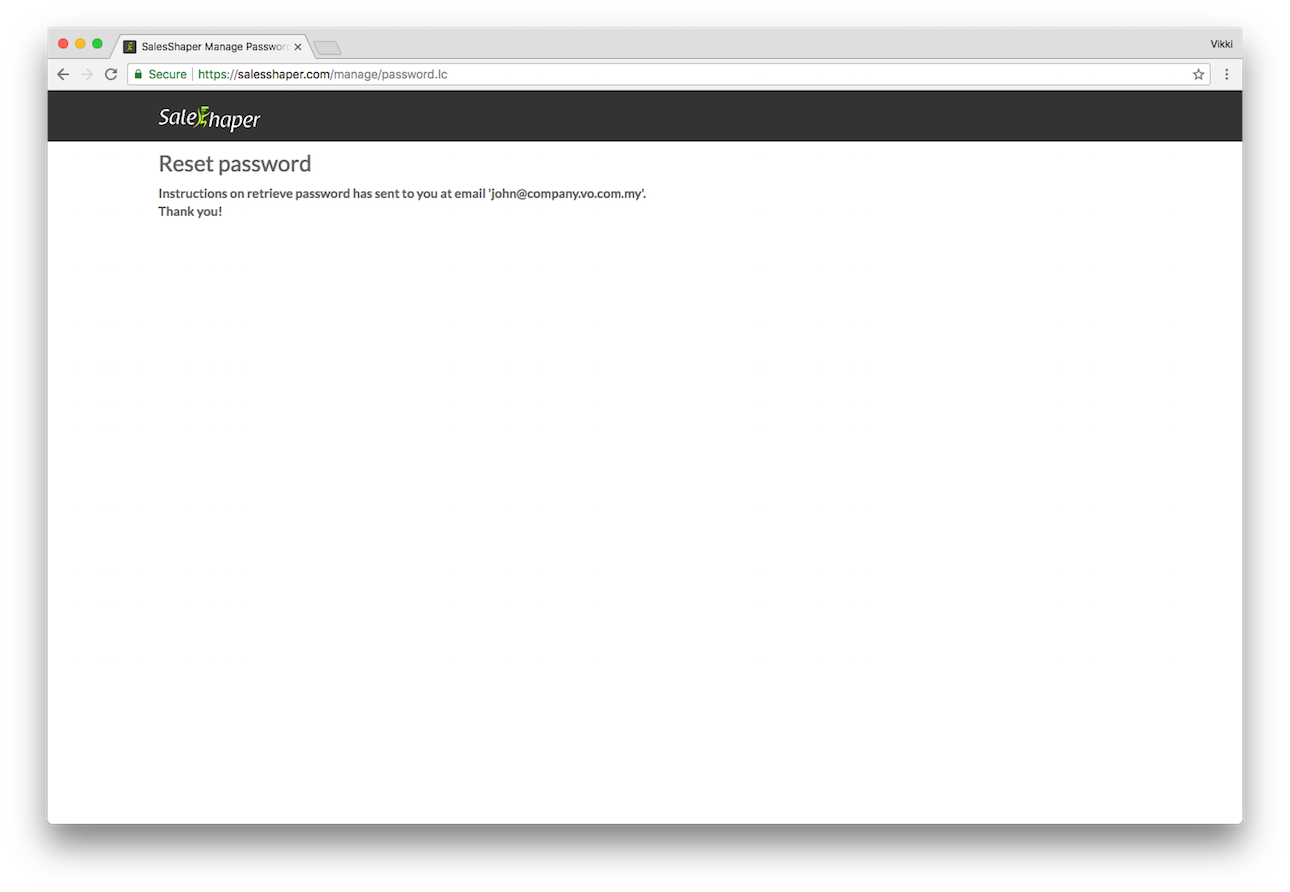
- Next, check if you receive an email with the subject "SalesShaper Password Retrieval for [your email]", and open it. From the email content, click on the given link to proceed.
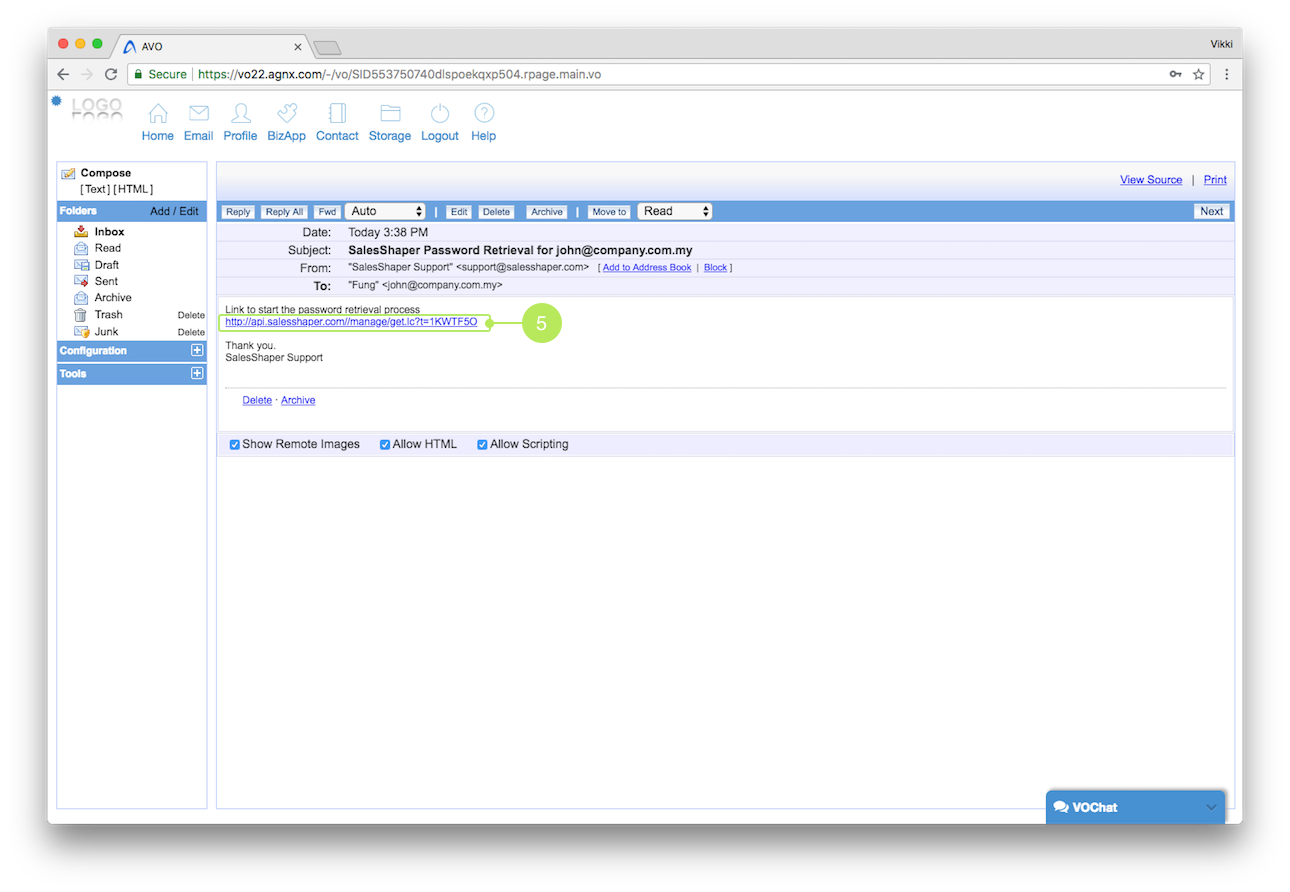
Note:
If you couldn't find any password retrieval email from your Inbox, please check on your Spam or Junk folder as well. If you still couldn't get the email, please contact our support team at support@salesshaper.com. - You'll be navigated to the reset password page. Enter your preferred new password into the given field and click Change.
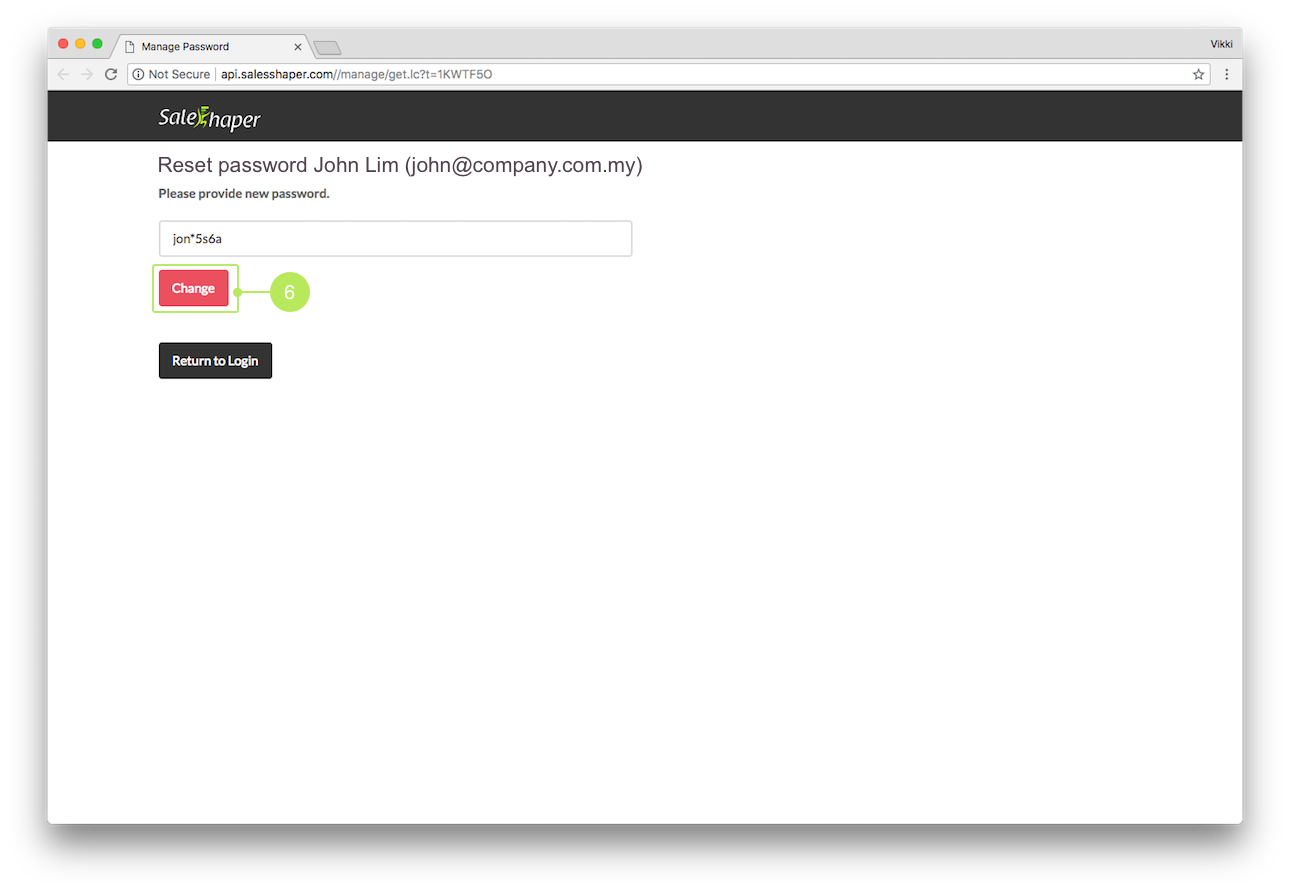
- After successfully changing your password, you may return to the login page by clicking on the Return to login button.
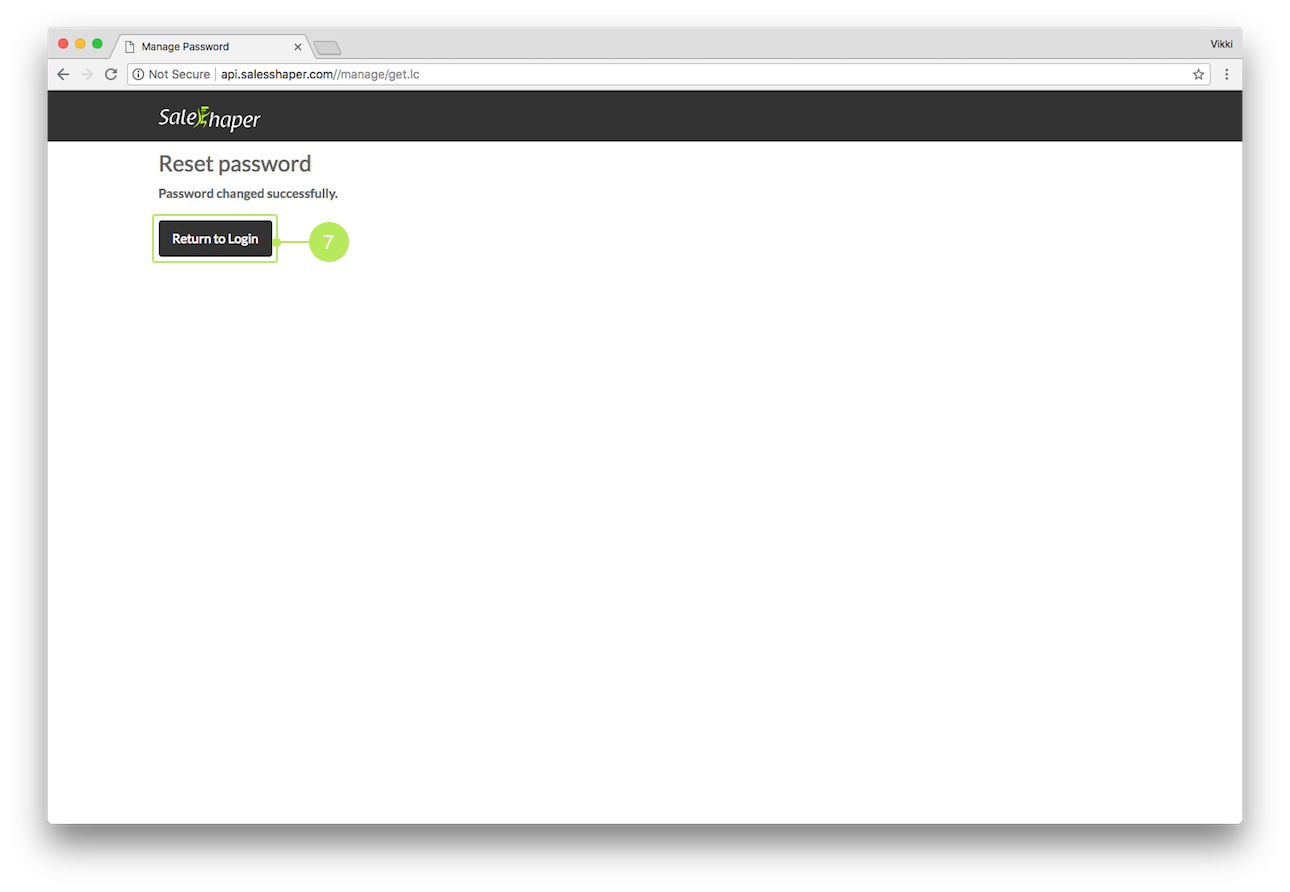
Did not find an answer to your question? Write to us at support@salesshaper.com