About Key Activities Target and Achieved Amounts
You can view your key activities performance from the Plan page. Simply launch SalesShaper app, and expand the Key Activities Performance section. You will see the expanded view as follows.
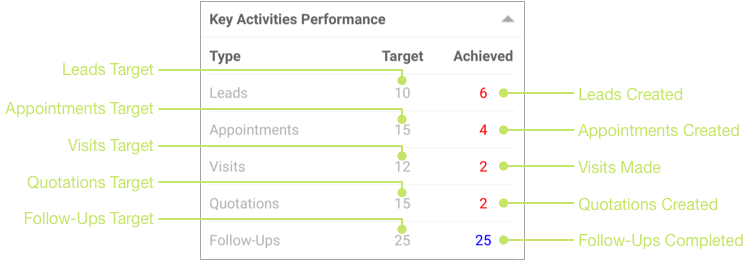
| Column | Element | Description |
|---|---|---|
| Target | Leads Target | This figure is the target set by your manager, which is the number of lead accounts he/she expects you to create on the selected month. |
| Appointments Target | This figure is the target set by your manager, which is the number of appointment actions he/she expects you to create on the selected month. | |
| Visits Target | This figure is the target set by your manager, which is the number of appointments he/she expects you to visit (by checking in) on the selected month. | |
| Quotations Target | This figure is the target set by your manager, which is the number of quotations he/she expects you to create per deal on the selected month. | |
| Follow-Ups Target | This figure is the target set by your manager, which is the number of follow-up actions he/she expects you to complete on the selected month. | |
| Achieved | Leads Created | This figure represents the number of lead accounts you have created on the selected month. |
| Appointments Created | This figure represents the number of appointment actions you have created on the selected month. | |
| Visits Made | This figure indicates the number of appointments you have checked in on the selected month. | |
| Quotations Created | This amount depicts the number of deals you have updated to the "Quotation Sent" stage on the selected month. | |
| Follow-Ups Completed | This amount indicates the number of follow-up actions you have completed on the selected month. |
Did not find an answer to your question? Write to us at support@salesshaper.com