About Journal
In SalesShaper, all sales activities that you perform will be recorded in journal. Journal entries will be automatically created when you create a deal, complete an action, check in an appointment, invoice a deal or if you want to make a note for future reference.
You can find journals of each deal via its 'View deal' screen.
Simply click on a deal from the deal listing, and expand the Journal section.
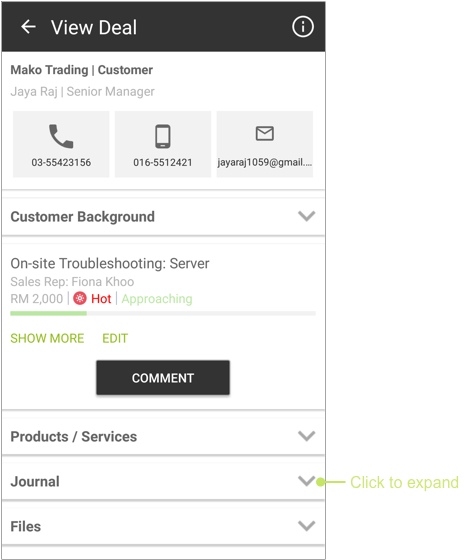
All journal entries of the deal will be listed down on the next screen, with newest entries on the top.
You can click on the files attached to these journals to preview them.
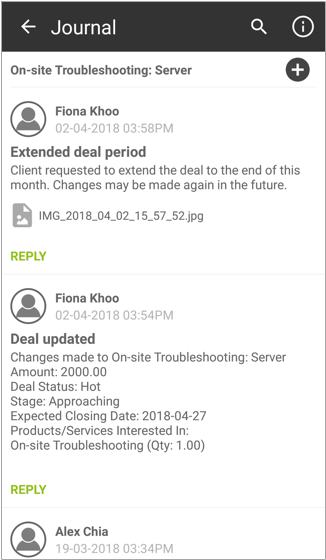
Journal messages that are replied appear in quotes such as below.
When you click on these quoted messages, the app will scroll to the original message’s position.
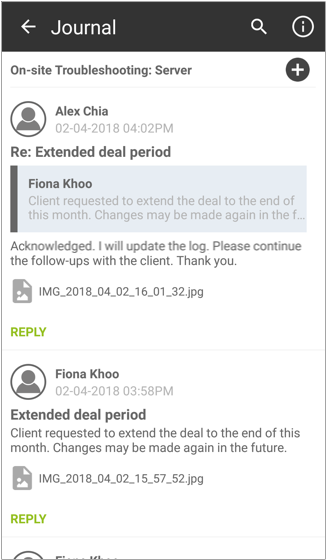
To post journal manually, click on the ![]() button on top of the journal list.
To reply a journal message, click the REPLY button of the specific journal that you want to reply.
button on top of the journal list.
To reply a journal message, click the REPLY button of the specific journal that you want to reply.
Did not find an answer to your question? Write to us at support@salesshaper.com