Sales Pipeline
Sales Pipeline is an essential tool in SalesShaper, which organizes your created deals by month, and sorts them by sales stages and expected closing dates. You can utilize the pipeline to work on your target deals for the month, and advance these deals into your monthly forecast. If the deals in the pipeline cannot be closed within the same month, you may move them over to the next month's pipeline or the month after.
Sales Pipeline List
When you click into the Deals module, you will get your sales pipeline list by default.
A typical SalesShaper pipeline list is presented in the image below.
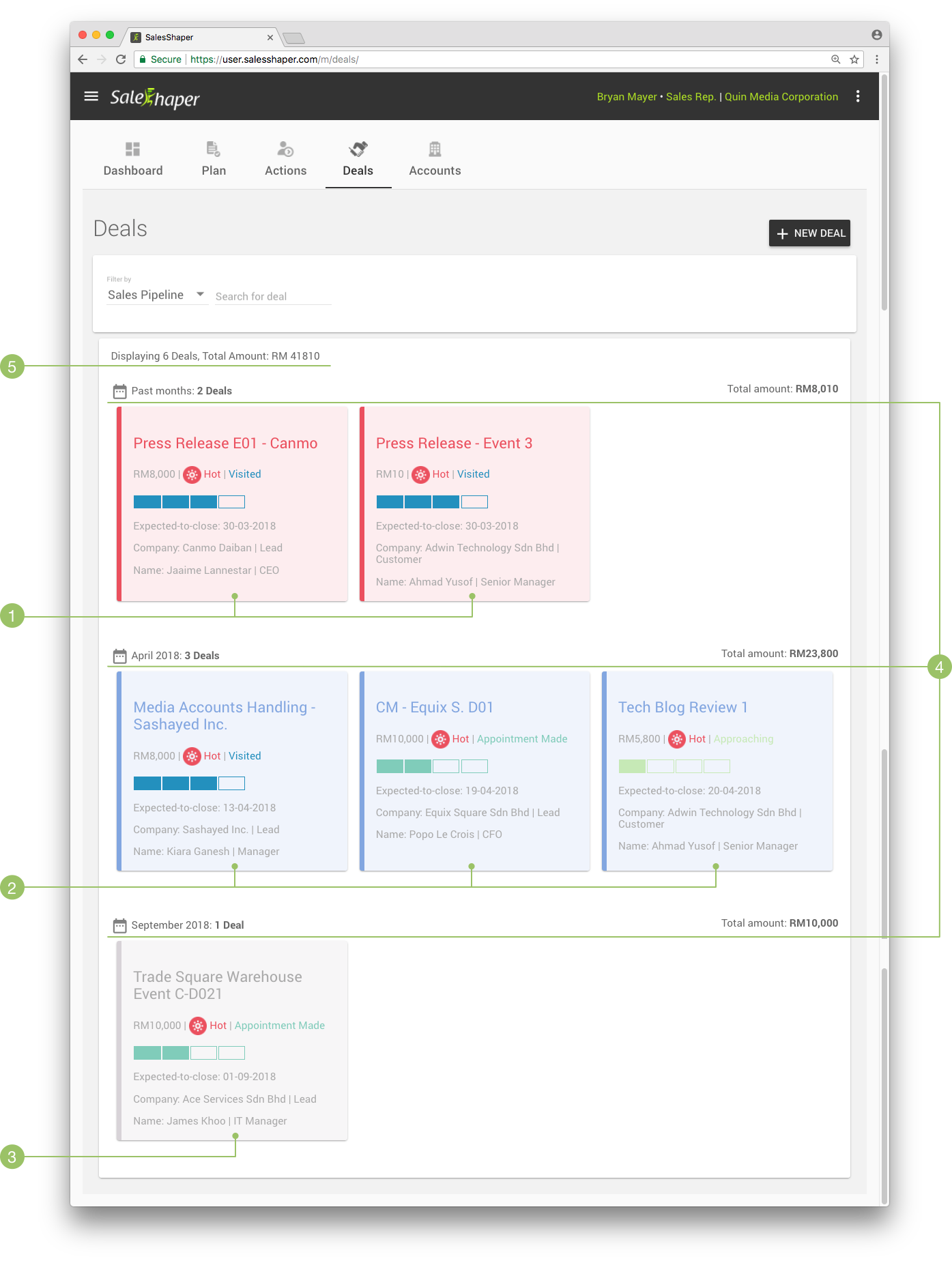
1. Deals Expected-to-close on Past Months
The deals that are expected-to-close on past months are grouped under the "Past Months" section, labeled in red. The deals that fall into this section are sorted by their expected-to-closed dates, with the earliest on top. This allows the sales person to identify the overdue deals, and take proper action immediately.
2. Deals Expected-to-close on This Month
The deals that are expected-to-close on this month are grouped together and labeled in blue. These deals are sorted by stages, with Quotation Sent on the top most, and Approaching at the bottom. Deals that are at the same stage will be sorted by expected-to-close dates; those with earlier dates will be on top. If there are deals with the same stage and expected-to-close date, then, those with higher deal amounts will be placed on top of the others.
If the expected-to-close date has passed, the date will be displayed in red font, with an exclamation mark, to alert the users.
3. Deals Expected-to-close on Future Months
Those that are labeled in grey are expected-to-close on future months. Similar to deals expected-to-close on current month, these deals are sorted by stage, expected-to-close dates and amount.
4. Total No. of Deals and Total Amount Per Section
SalesShaper conveniently shows you the summary of each pipeline section— the total number of deals as well as their total amount. This gives you an idea of how much you could expect to close per month.
5. Total No. of Deals and Total Amount
These are the total number and total amount of deals that are being displayed in the pipeline.
Did not find an answer to your question? Write to us at support@salesshaper.com