Import Products
You can use SalesShaper import feature to import all products and services into the system, without the need to create them one-by-one.
Please check the import guidelines
before proceeding to the import action, how to import products below.
Note that only Sales Manager and Assistant Sales Manager can access to the import feature.
Import Guidelines
Before you proceed to import your products, please download our csv template for products import- products_sample.csv and make sure to map these fields when you import.
| Field/Column Name | Mandatory? | Description |
|---|---|---|
| Product Name | Yes | The name of product or service |
| Description | No | The description of product or service |
You can leave blank for columns that are not mandatory.
Import Products to SalesShaper
To import products:
- Login to your account via web portal.
- Select PRODUCTS from the menu panel, and click IMPORT.
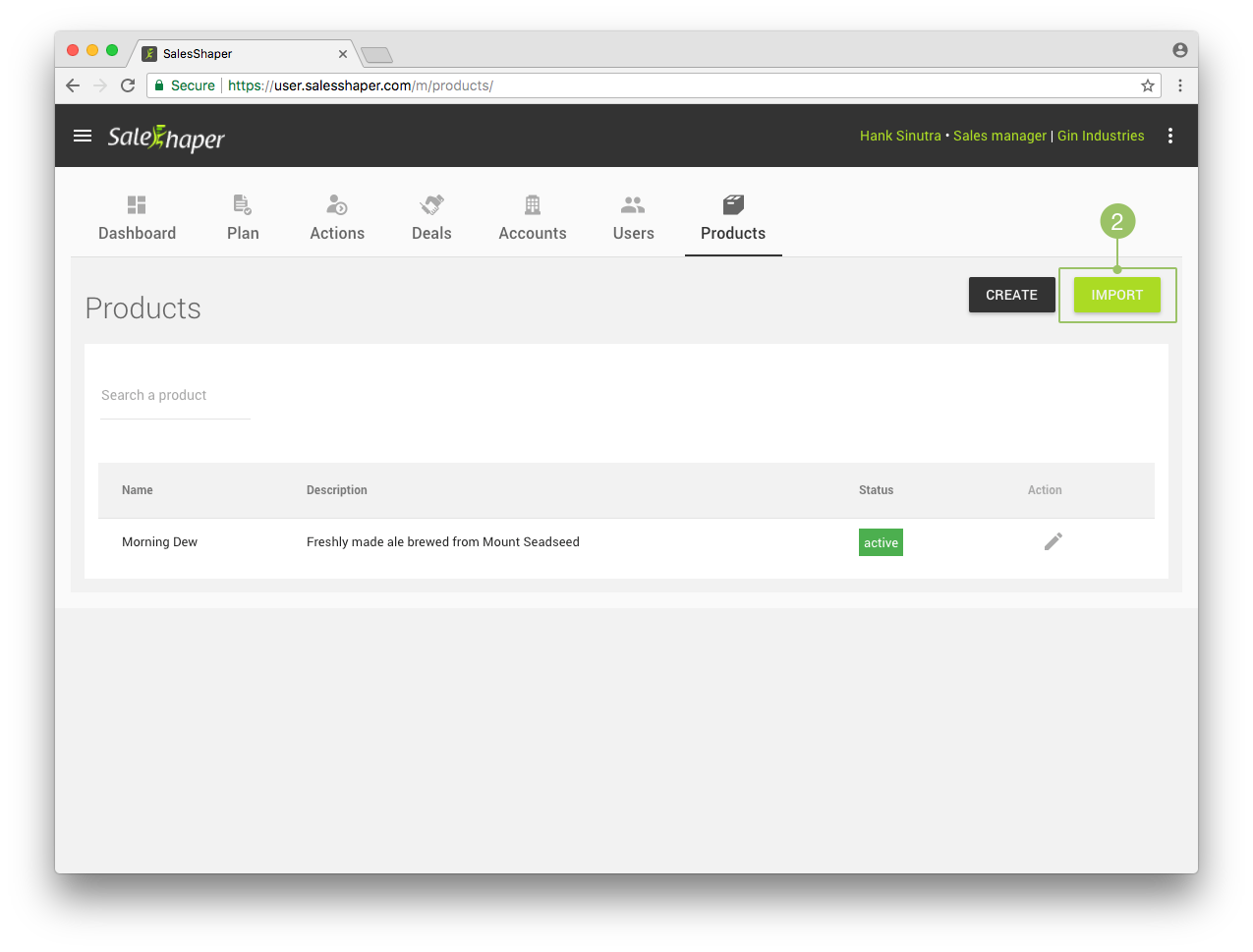
- Click BROWSE....
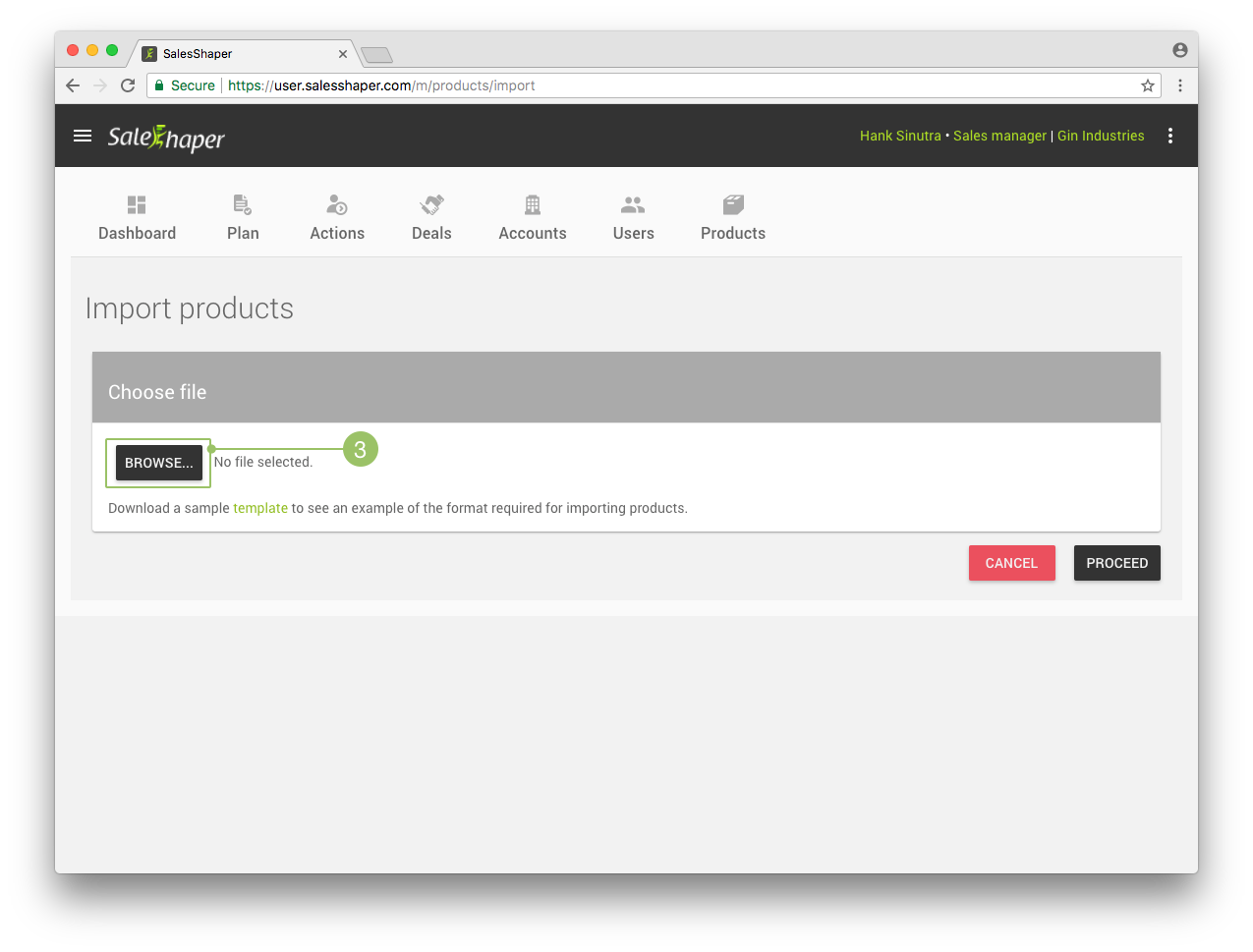
- Select the source file.
- Click PROCEED.
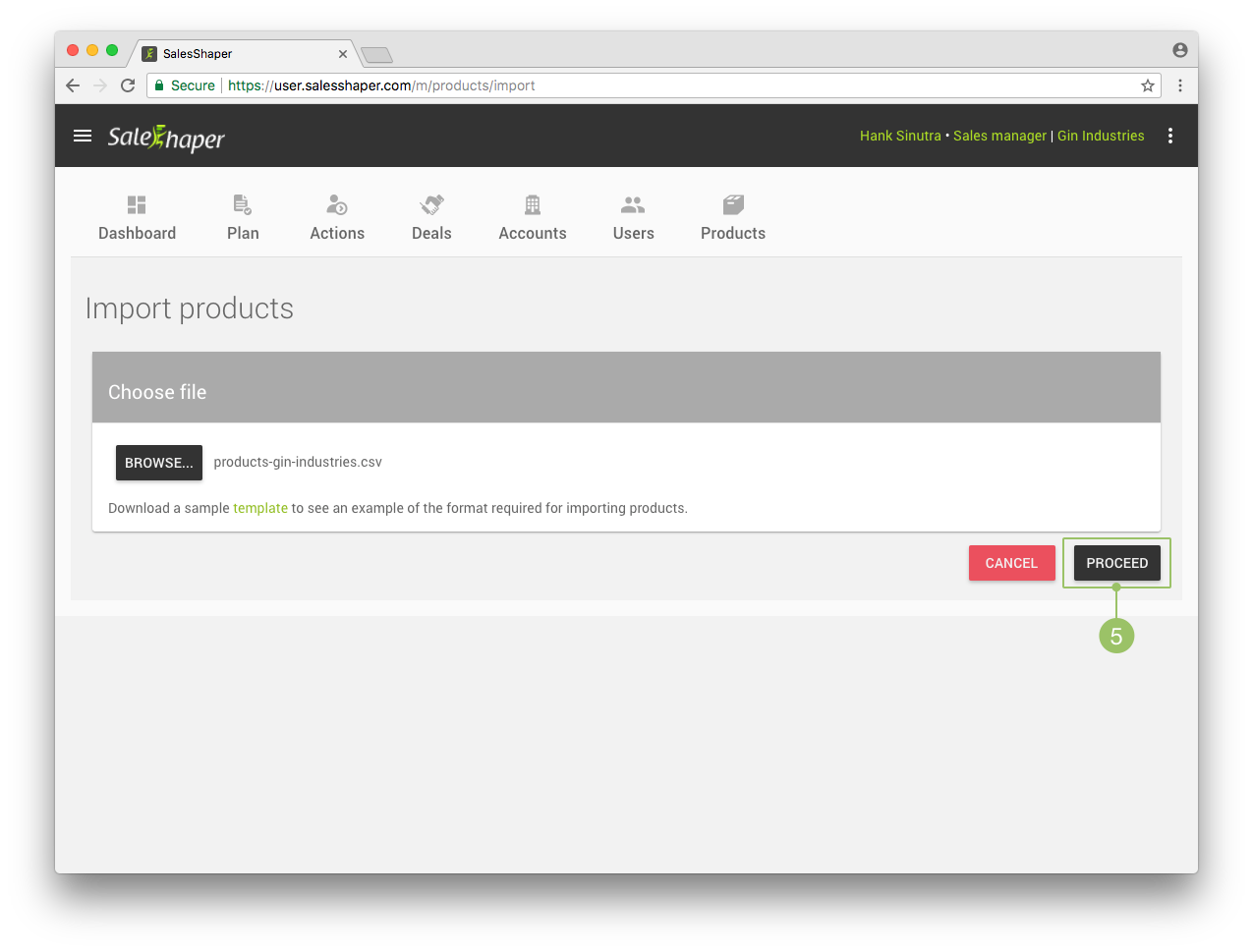
- You can preview the product list before proceeding to import them. Click IMPORT to import the products.
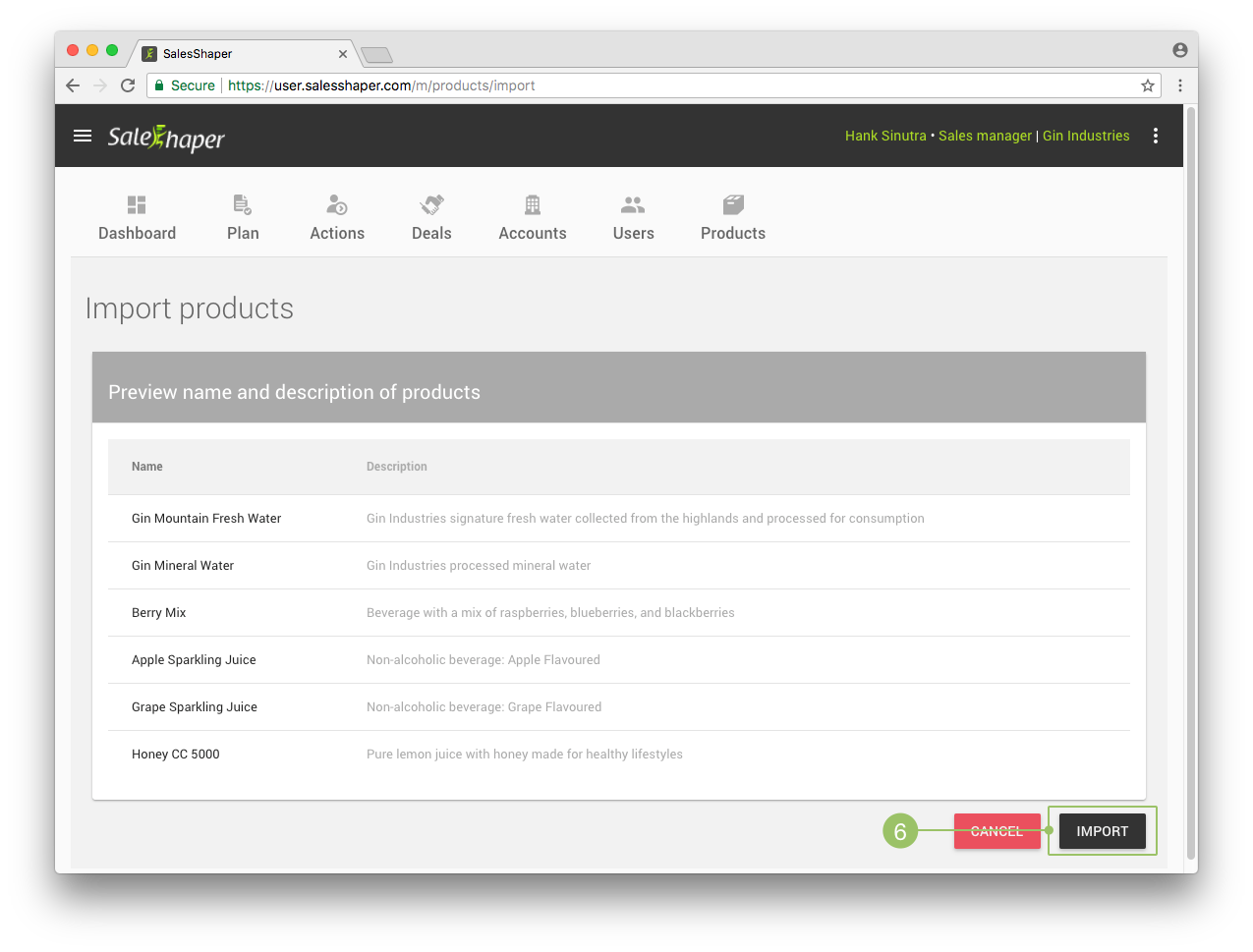
The products will be created automatically in the list.
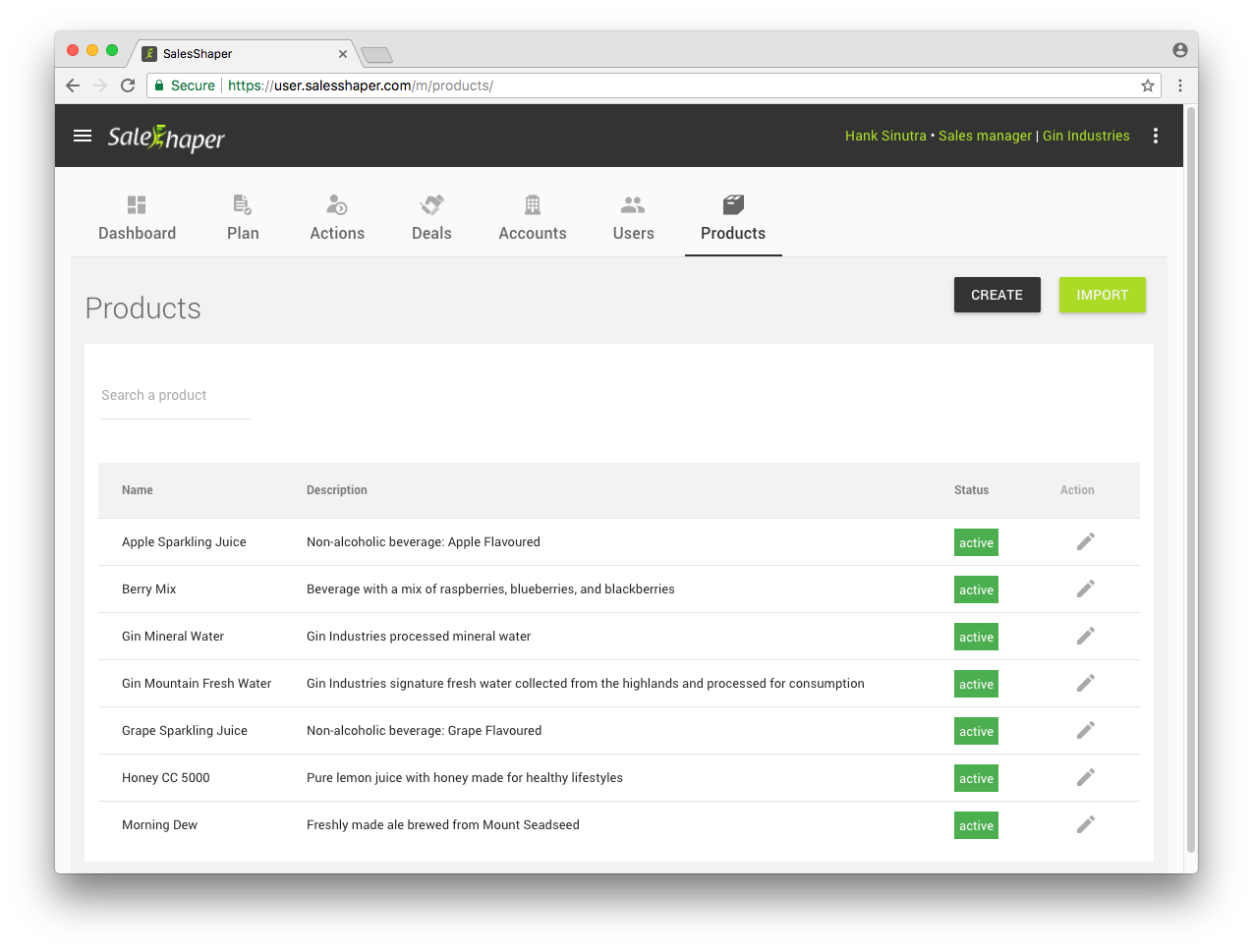
Did not find an answer to your question? Write to us at support@salesshaper.com