Change Password
The following steps cover how to change your own password on SalesShaper.
- Click on the
 button on the upper right of the page and select Settings.
button on the upper right of the page and select Settings.
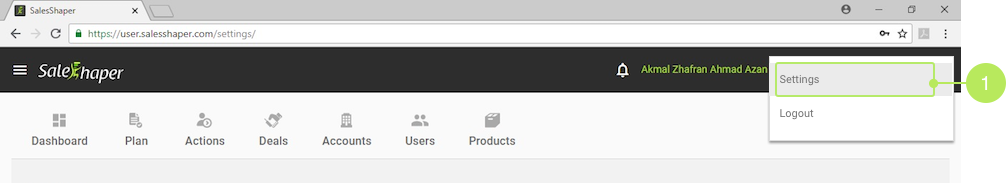
- Click Change Password on your profile.
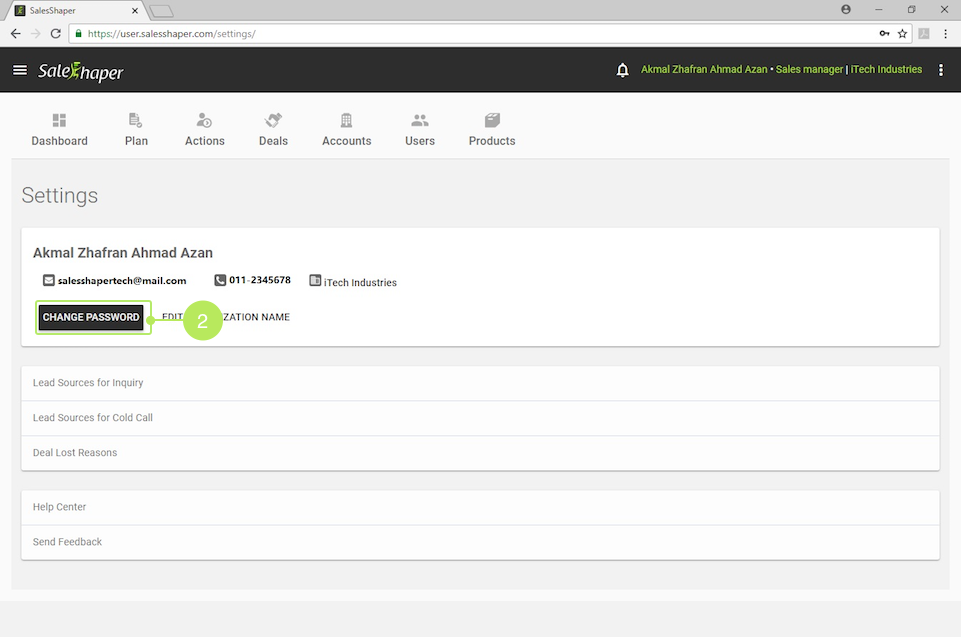
- Enter your old password into "Old Password", followed by your new password into "New Password" and "Confirm Password".
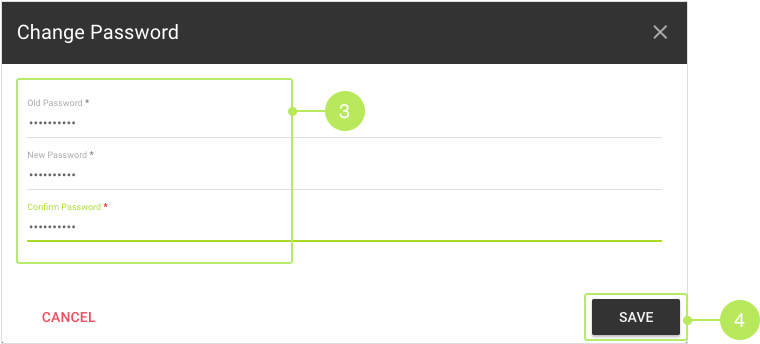
- Click Save to update the change.
Did not find an answer to your question? Write to us at support@salesshaper.com