Create New User
In SalesShaper, a Sales Manager or an Assistant Sales Manager can create new users and set their sales and key activities target. To do so:
- On SalesShaper web portal, click on Users from the menu panel.
- Then, click on the
 button.
button. - On the first step, enter the user's first name, last name, mobile number, email address and password.
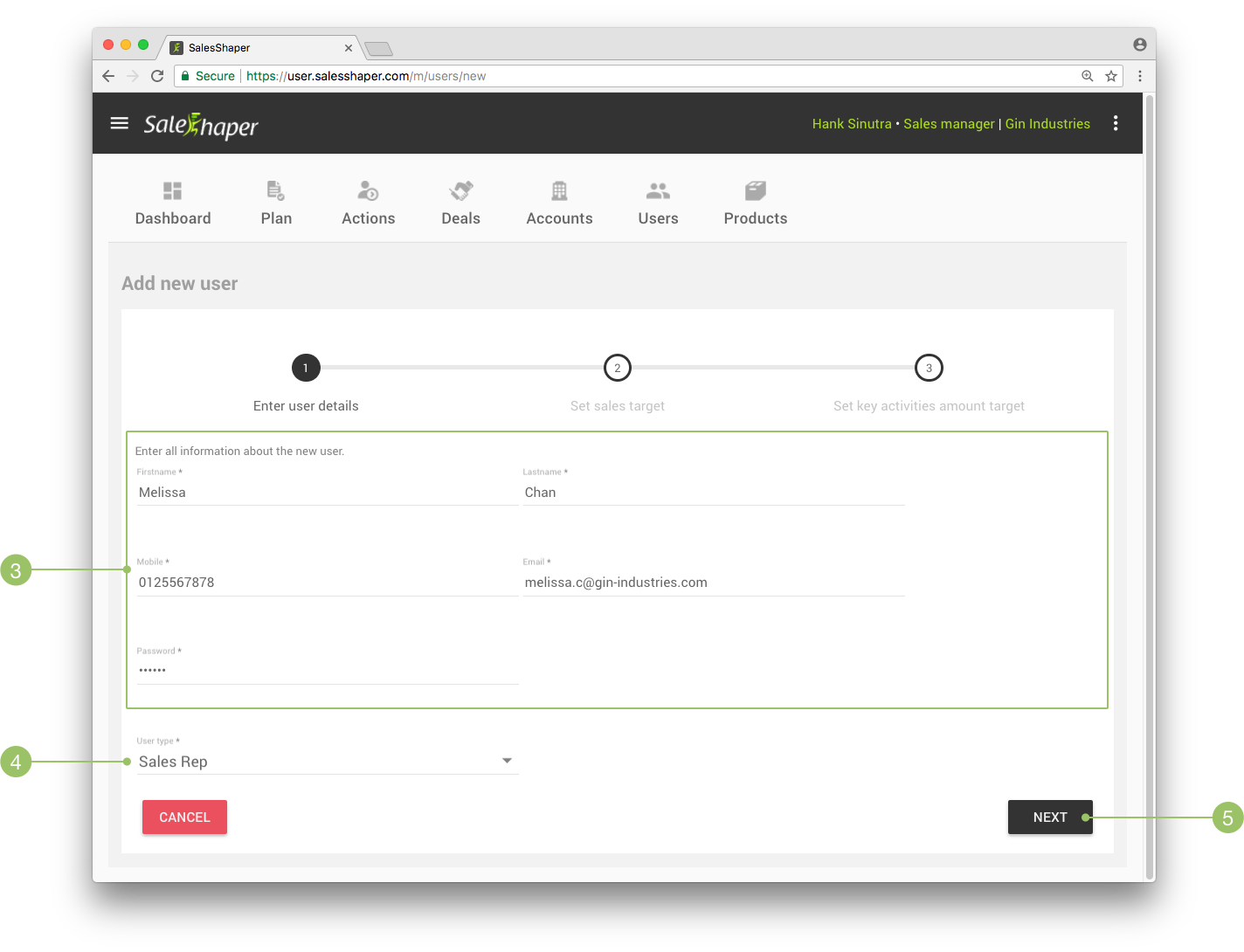
- Select "Sales Rep" as the User Type if you are creating an account for a sales rep.
Otherwise, select "Assistant Sales Manager". - Click NEXT to continue.
- On 'Set sales target', enter the sales target amount that you wish the new user to invoice for his or her new customers
and existing customers, from January to December of current year into the given fields.
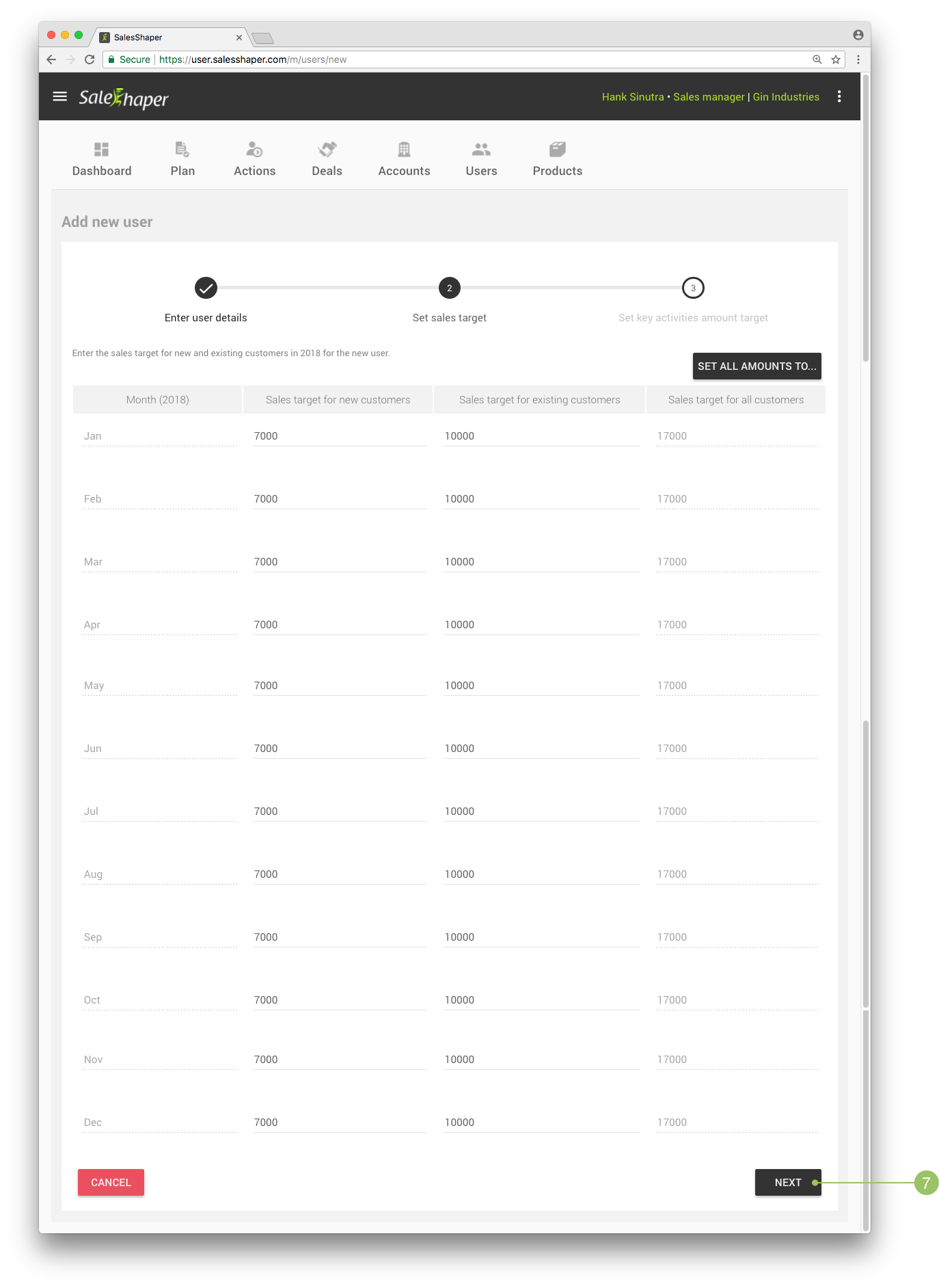
Note:
If you wish to replace all amounts of all months to a same figure, click the SET ALL AMOUNTS TO... button. You'll see a pop-up screen like below.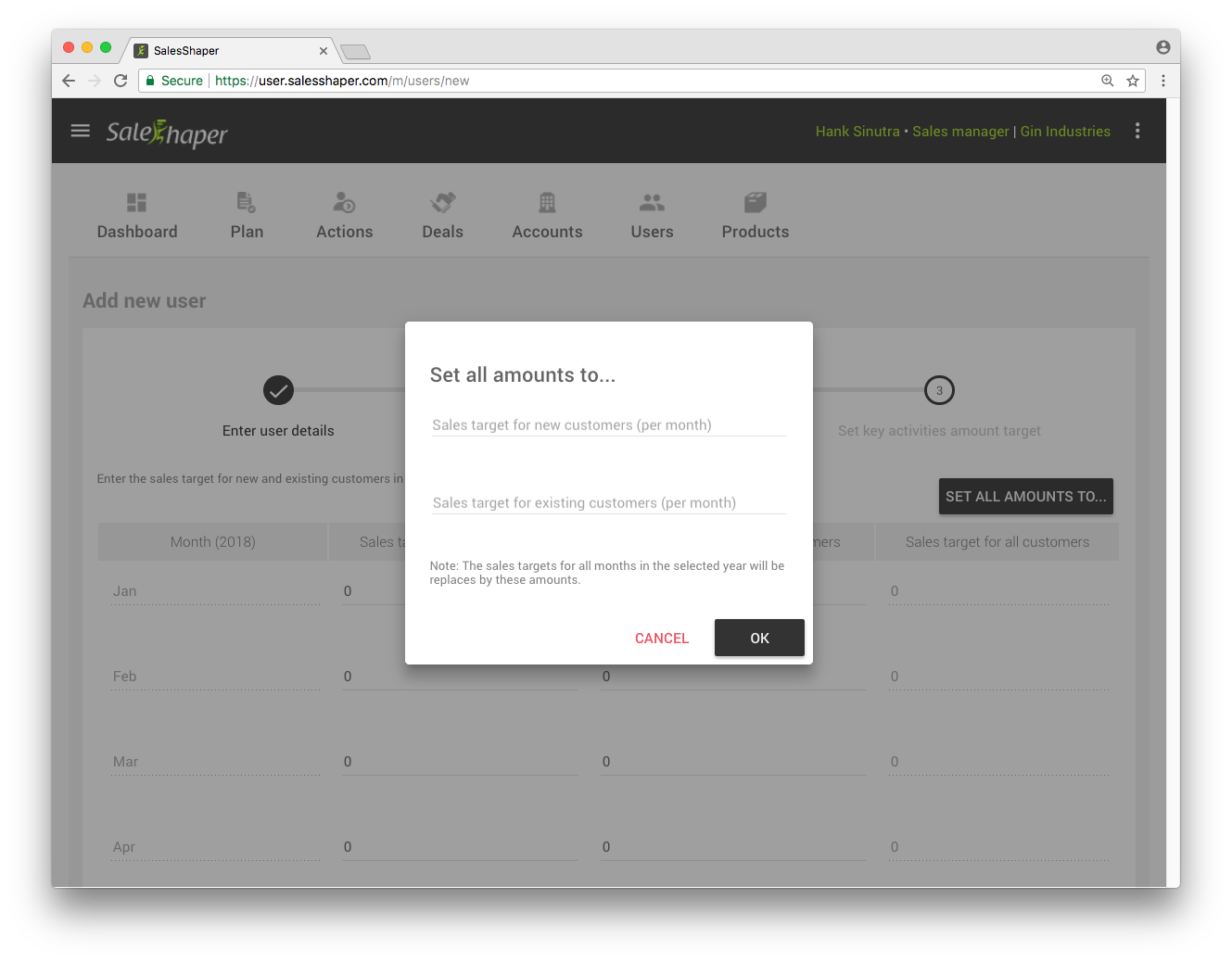 The amount entered into these fields will replace and overwrite data from all months of the year.
If you only want to make changes to one item, for example the sales target for new customers, then enter an amount into the
"Sales Target for New Customers (per month)" field and leave blank for "Sales Target for Existing Customers (per month)".
Click OK to update the changes.
The amount entered into these fields will replace and overwrite data from all months of the year.
If you only want to make changes to one item, for example the sales target for new customers, then enter an amount into the
"Sales Target for New Customers (per month)" field and leave blank for "Sales Target for Existing Customers (per month)".
Click OK to update the changes. - Then, click NEXT to continue.
- On 'Set key activities target', enter the lead generation, appointments, visits, quotations and follow-ups target that you wish your user to achieve from January to December of the current year.
You can navigate between different months by tapping on the month tabs.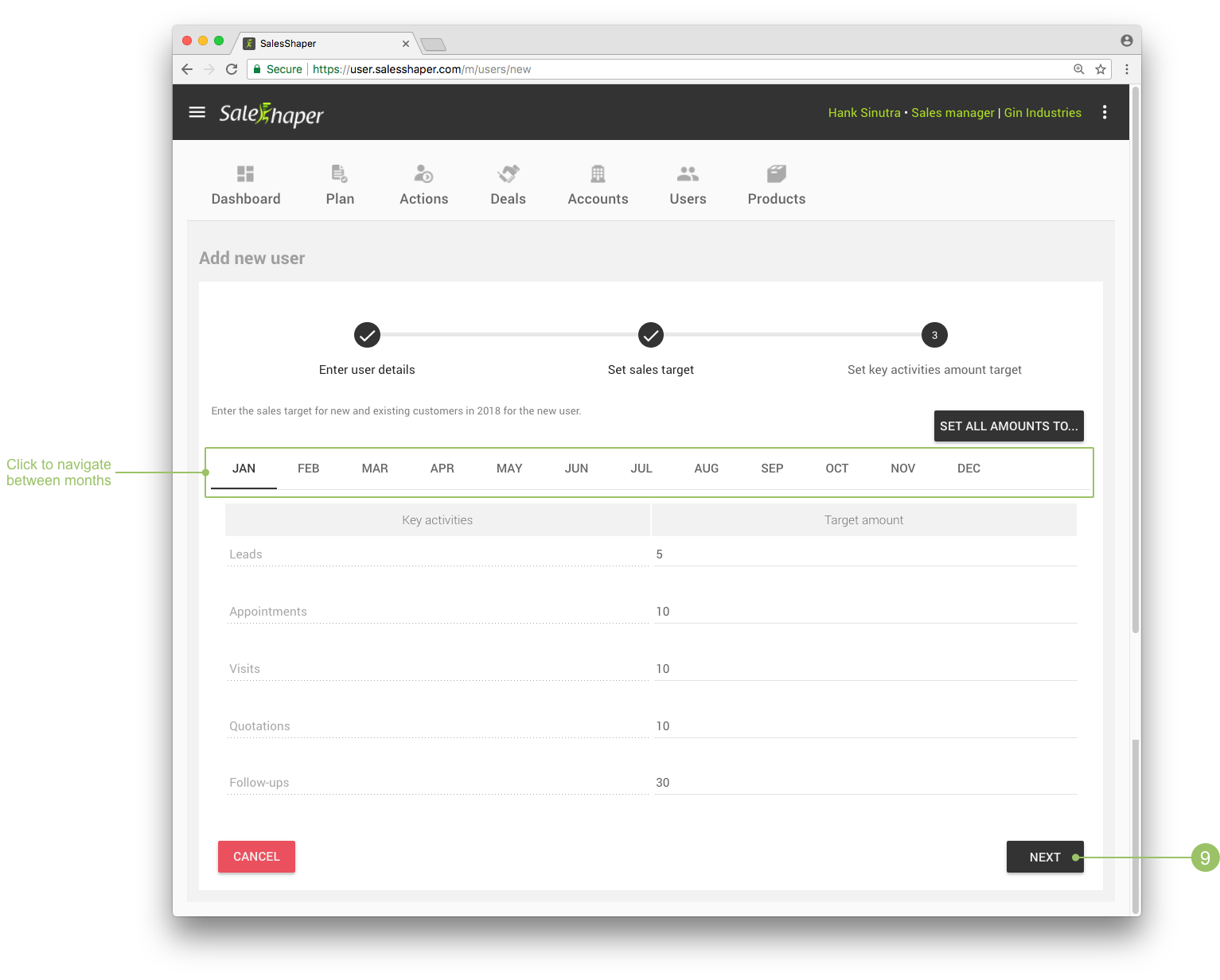
Note:
If you wish to replace all amounts of all months to a same figure, click the SET ALL AMOUNTS TO... button. You'll see a pop-up screen like below.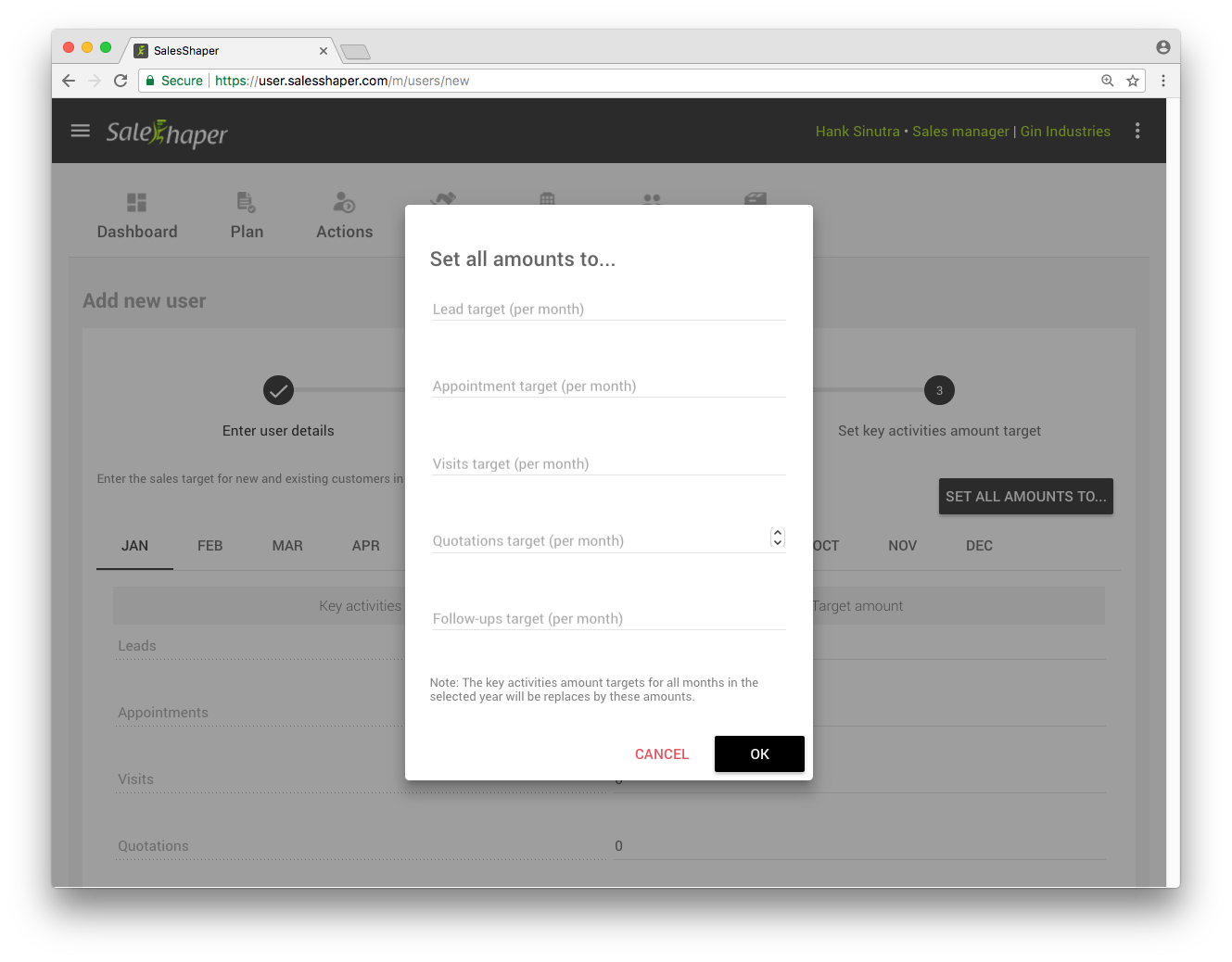 The amount entered into these fields will replace and overwrite data from all months of the year.
If you only want to make changes to one item, for example the visits target, then enter an amount into the "Visits target (per month)" field and
leave blank for the rest. Click OK to update the changes.
The amount entered into these fields will replace and overwrite data from all months of the year.
If you only want to make changes to one item, for example the visits target, then enter an amount into the "Visits target (per month)" field and
leave blank for the rest. Click OK to update the changes.
- Once you have updated all values, click NEXT, and your user will be created.
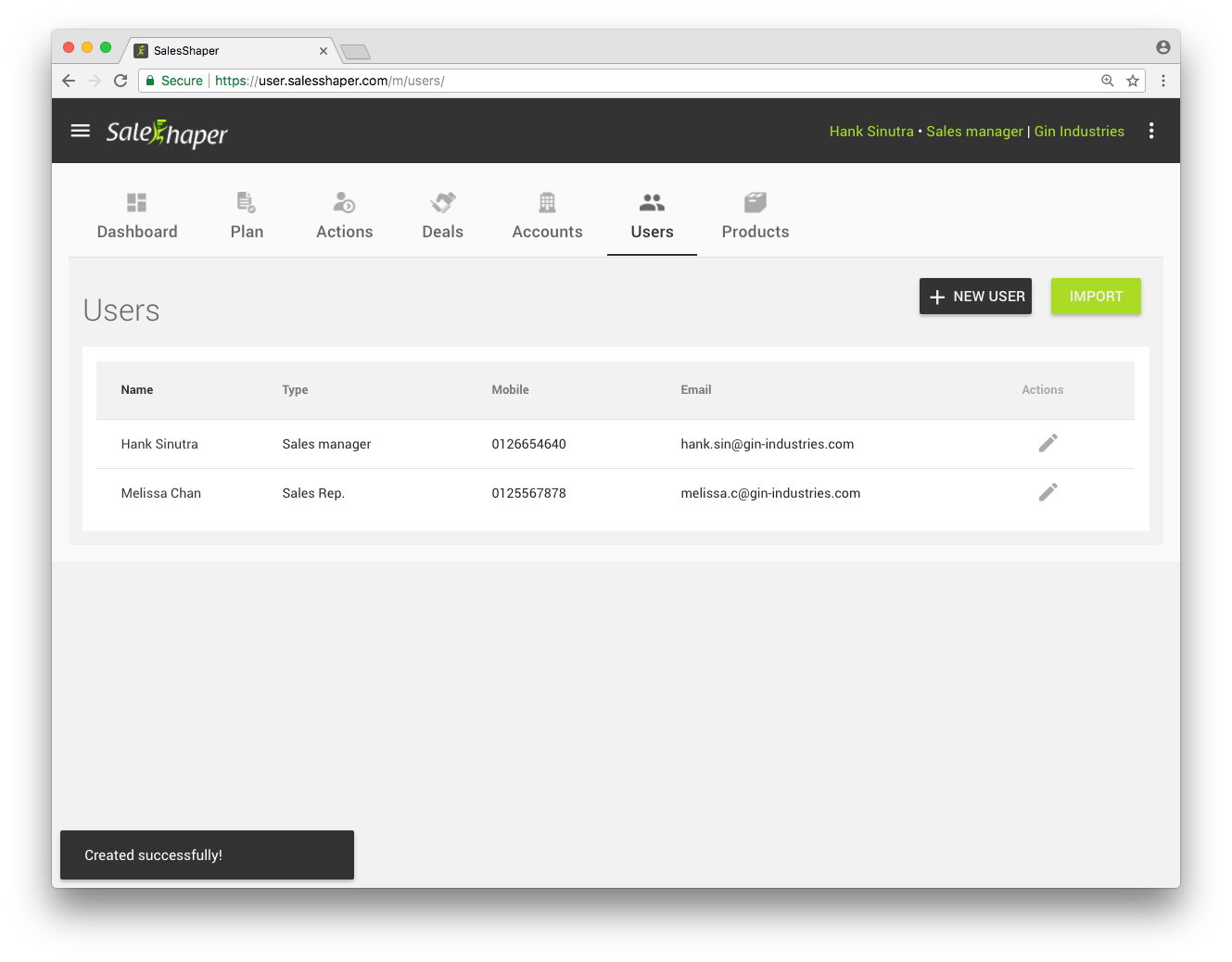
Did not find an answer to your question? Write to us at support@salesshaper.com